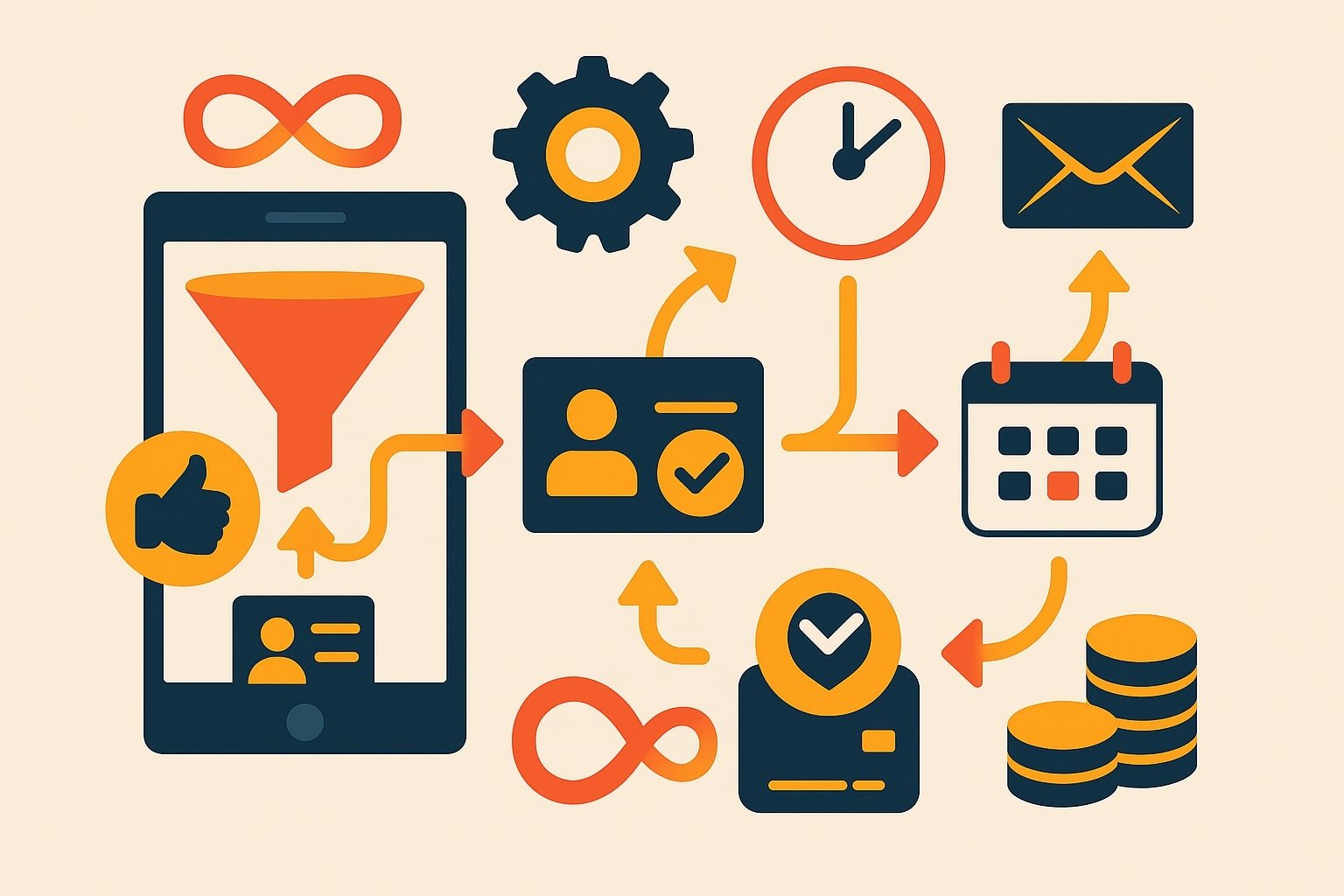In the fast-paced world of digital marketing, businesses need tools that work seamlessly together to improve efficiency and drive results. One way to streamline your workflows and automate key processes is by integrating Mobiniti with Zapier. This powerful combination allows businesses to connect Mobiniti with over 2,000 other apps and platforms, automating repetitive tasks and enhancing the overall effectiveness of your SMS marketing campaigns.
What is Zapier? Zapier is a popular automation platform that connects different apps and services, allowing them to work together without any coding. With Zapier, you can create automated workflows—called “Zaps”—that trigger actions between apps based on specific events. For example, when someone subscribes to your email list, you can automatically add them to your Mobiniti SMS marketing list, ensuring a seamless experience for your subscribers.
Why Integrate Mobiniti with Zapier?
Integrating Mobiniti with Zapier unlocks a world of possibilities, making it easier to manage your SMS marketing campaigns while automating key processes. Here are some reasons why connecting Mobiniti to Zapier is a game-changer:
- Save Time with Automation: Instead of manually adding contacts to your Mobiniti list, Zapier can automatically sync your contacts across multiple platforms, saving you time and effort. For example, you can set up a Zap to automatically import new leads from your CRM or email marketing platform to Mobiniti.
- Seamless Integrations: Zapier connects with over 2,000 apps, including popular tools like Shopify, MailChimp, Salesforce, and Google Sheets. This means you can integrate Mobiniti with your existing tech stack and automate tasks without switching between different platforms.
- Boost Efficiency: Automate tasks like sending SMS notifications after a purchase, sending follow-up messages to new subscribers, or syncing customer information between platforms. This reduces the need for manual intervention and ensures your marketing efforts are consistent and timely.
- Personalize Your Campaigns: With Zapier, you can sync data from multiple sources, allowing you to segment your audience more effectively and send highly personalized messages. For example, you can set up Zaps to send SMS messages based on specific customer actions or preferences, improving engagement and conversion rates.
Popular Zapier Integrations with Mobiniti
Zapier offers a wide range of integrations that can enhance your Mobiniti SMS marketing campaigns. Here are a few popular Zaps that businesses use to automate their workflows:
- New Customer Purchase Triggers SMS: When a customer makes a purchase on your Shopify store, Zapier can automatically send them a thank-you SMS via Mobiniti, along with a coupon or special offer for their next purchase.
- New Email Subscriber Triggers SMS Opt-In: If you’re using an email marketing platform like MailChimp, you can automatically add new email subscribers to your Mobiniti SMS list, ensuring they receive SMS marketing messages as well.
- Send SMS After Form Submission: Automatically send an SMS confirmation or thank-you message when a customer submits a form on your website, ensuring timely communication and a better user experience.
- Abandoned Cart SMS Reminder: If a customer abandons their cart on your eCommerce store, Zapier can trigger an automated SMS reminder, encouraging them to complete their purchase and boosting conversion rates.
- Sync Data with Google Sheets: Sync customer data between Mobiniti and Google Sheets, allowing you to track and manage your SMS campaigns in real-time while keeping your data organized and easily accessible.
How to Get Started with Zapier and Mobiniti
Getting started with Mobiniti and Zapier is simple. First, you’ll need a Zapier account and a Mobiniti account. Once you’ve logged into both platforms, you can start creating Zaps to automate your workflows. Zapier’s user-friendly interface makes it easy to set up integrations without any coding knowledge.
Here’s how to get started:
- Sign up for Zapier: If you don’t already have a Zapier account, sign up for free on their website.
- Connect Mobiniti to Zapier: Once you’ve signed into Zapier, search for Mobiniti in the app directory and connect your Mobiniti account to Zapier.
- Create a Zap: Choose the app you want to integrate with Mobiniti (e.g., Shopify, MailChimp, Google Sheets), and set up the trigger and action for the automation you want to create.
- Customize and Test: Customize the Zap to match your needs and test it to ensure it works as expected. Once the test is successful, you’re ready to let the automation run!
Start Automating Your SMS Marketing with Mobiniti and Zapier
By integrating Mobiniti with Zapier, you can supercharge your SMS marketing efforts, automate key processes, and create a more efficient marketing workflow. Whether you’re looking to automate SMS notifications, segment your audience more effectively, or streamline your CRM, Zapier can help you make the most of Mobiniti’s powerful SMS marketing platform.
Get started with Zapier and Mobiniti today, and watch how automation can transform your SMS marketing strategy!
To learn more about integrating Mobiniti with Zapier, visit our Zapier Integration page.